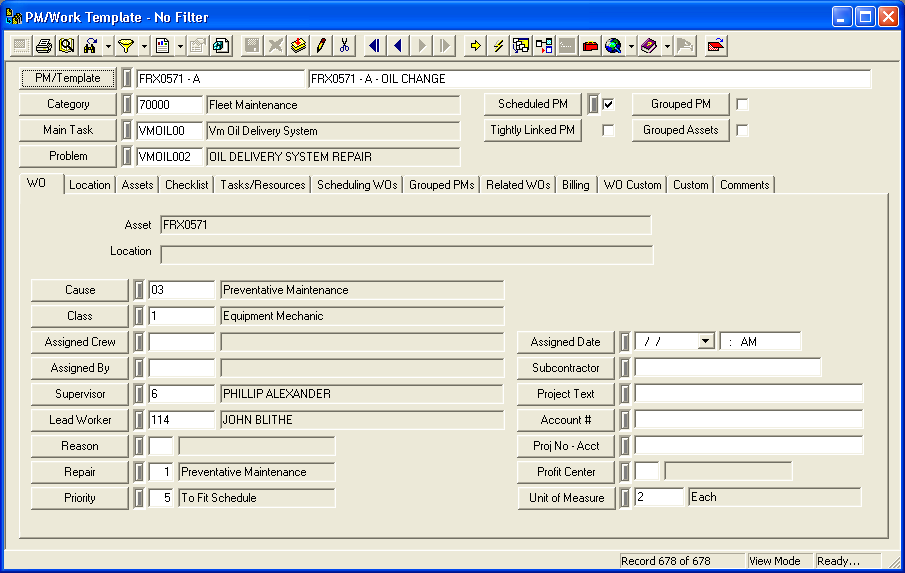![]()
The PM/Work Template module allows you to create work order templates and schedule preventative maintenance tasks (PMs). All information entered in this module will be carried over to the work order(s) whether you are creating a WO template or a PM.
Work order templates allow you to generate work orders quickly as most of the data is pre-entered. When creating a template, you do not have to enter all of the data at that time. You can always edit, add, or delete information prior to generating the work order.
PMs are similar to work order templates. However, they are generated automatically based on the schedule you set up.
For information about this module's toolbars click on the corresponding icon below.
|
|||||||||||||
Note: Users can view any field definition by right clicking + Ctrl in that field.
![]() Click on this link to access th PM/Work Template Tutorial Movies.
Click on this link to access th PM/Work Template Tutorial Movies.
To access the PM/Work Template module, select Work > PM/Work Template and the following window will appear.