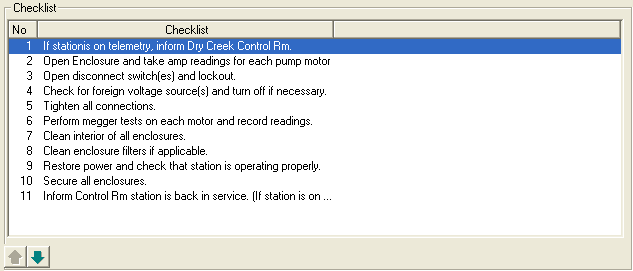The Checklist tab allows you to create a list of items that will be carried over to the generated work order(s). If a Main Task is selected upon creation of the PM/Template record, the checklist items associated with that task will be imported into this grid. If a checklist is brought over, you will still be able to add new checklist items or edit and delete existing checklist items. This module allows you to customize your checklist as needed.
![]() Click on this link to access the PM/Work Template Tutorial Movies.
Click on this link to access the PM/Work Template Tutorial Movies.