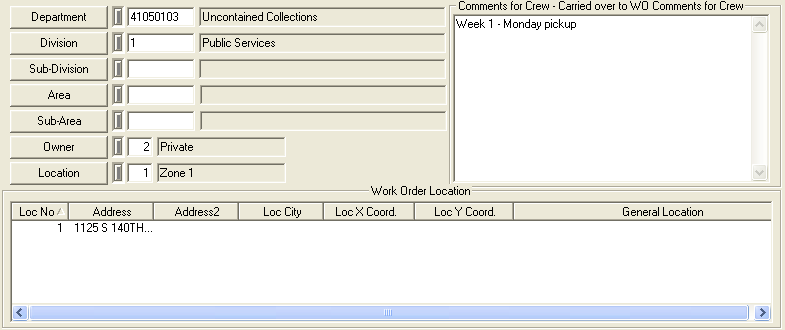The Location tab allows you to specify the location(s) where the work will take place. You can identify the department and sub-departments assigned to the work order. There is also a Comments for Crew grid which allows you to enter special instructions for the crew.
![]() Click on this link to access the PM/Work Template Tutorial Movies.
Click on this link to access the PM/Work Template Tutorial Movies.