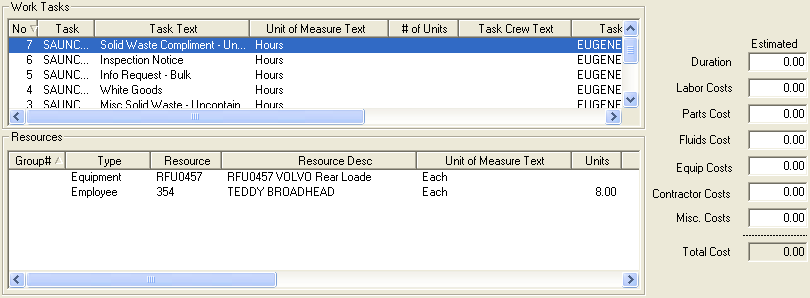The Tasks and Resources tab provides two grids where you can assign sub-tasks to the work order and associate resources with those tasks. You must add a task in the Tasks grid before you can add resources in the Resources grid. If you enter a task that has resources associated with it (in the Work Flow Setup Tasks module), those resources will be automatically populated in the Resources grid. Once resources are added to the grid, you can group them by number. Also, you can populate employee/equipment hours and the amount of materials used to complete a task without opening the resource record.
In addition, this tab contains several estimated duration and cost fields. These fields allow you to manually enter the anticipated costs for the work order. The Total Estimated Cost field is calculated by the system.
![]() Click on this link to access the PM/Work Template Tutorial Movies.
Click on this link to access the PM/Work Template Tutorial Movies.