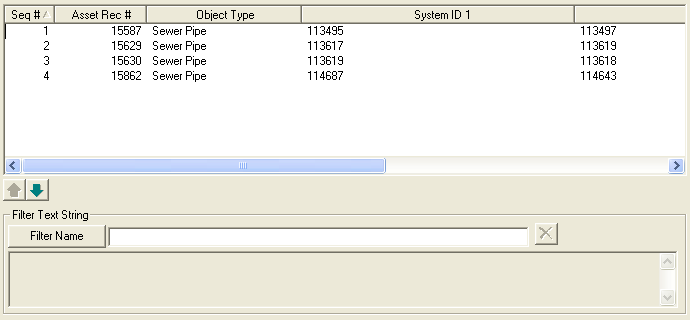This tab allows you to store assets related to the work order in the Asset grid. You can also access each asset's inventory record from this grid.
Note: This tab is not used for Grouped PMs. If you are creating a Grouped PM, you should use the grouped PMs tab for storing your assets.
![]() Click on this link to access the PM/Work Template Tutorial Movies.
Click on this link to access the PM/Work Template Tutorial Movies.