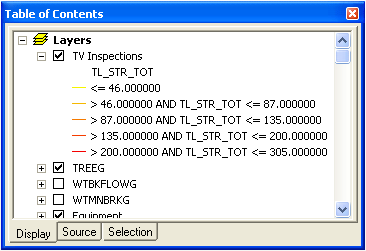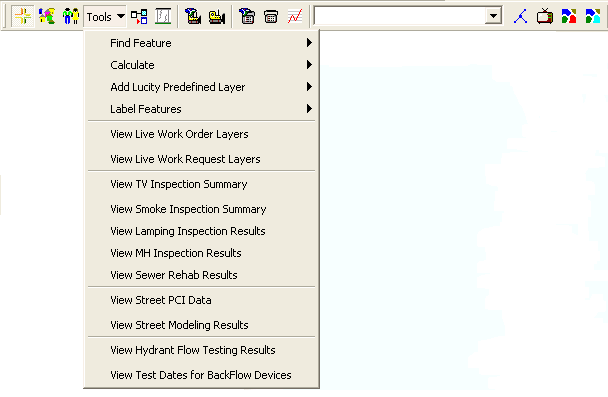
This tool will graphically display your latest TV inspection information in the map as another instance of your sewer pipe feature class. This instance will have the latest Lucity TV inspection information for each pipe joined to the attribute table. The symbology for the layer is based on the total structure number (TL_STR_TOT) of the inspection. Pipes with a lower structural number will appear yellow; pipes with a higher structural number will appear red.
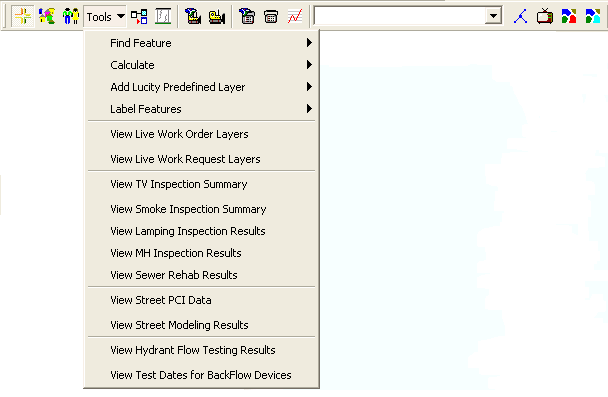
To view your TV Inspection Summary:
Tools > View TV Inspection Summary on the Lucity GIS toolbar (above).Note: This tool creates a join using default settings. You can then map the instance based on any field in the module and alter the symbology as needed.