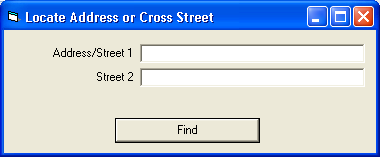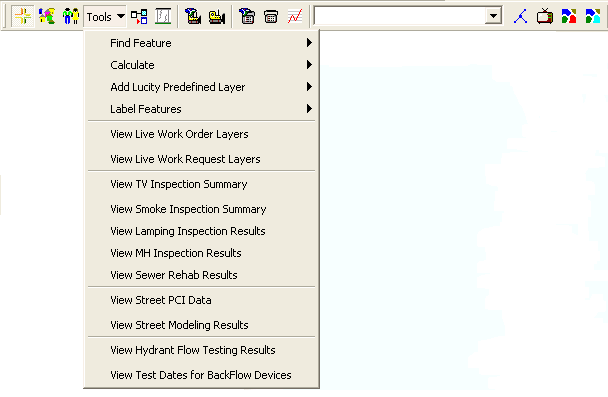
If you want to find an address or cross street in the map, use the Locate Address or Cross Street command under the Find Feature menu.
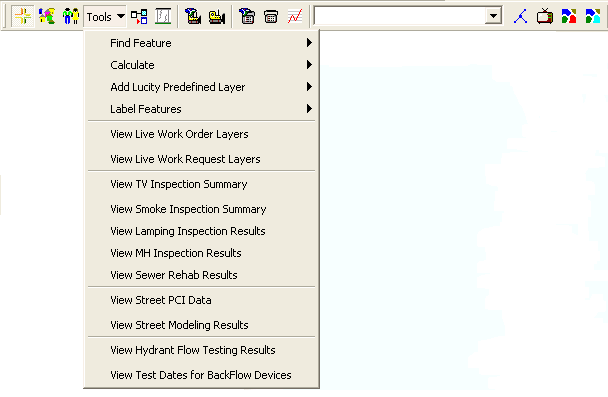
Enter the first street information and the second street information and then click the Find button to locate the address or cross street in the map. The street segments that are found at the address or cross street will be highlighted in the map.