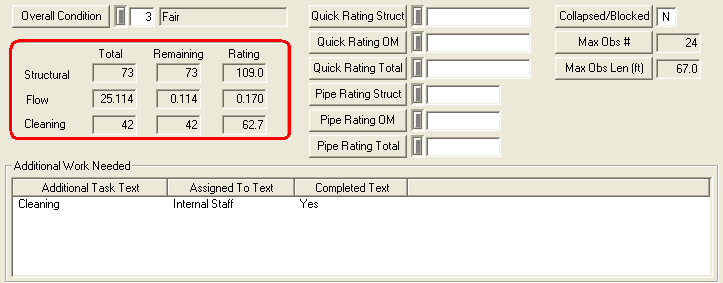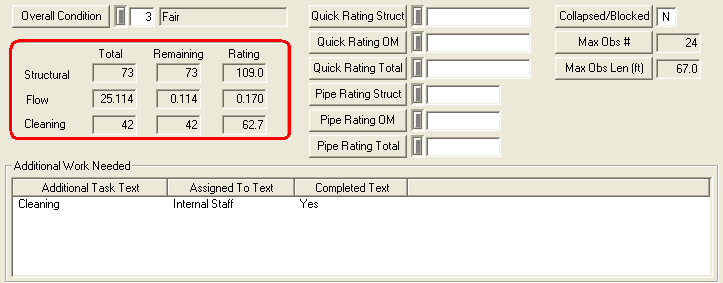
The Summary tab features user-entered fields, automatically populated fields, and an Additional Work Needed Grid allowing you to list additional tasks. These fields are described in the following topics.
The Structural, Flow, and Cleaning fields (circled in red below) are calculated fields based on the quantitative ratings in the Inspection Setup module. For more information on how these fields are calculated, click here.