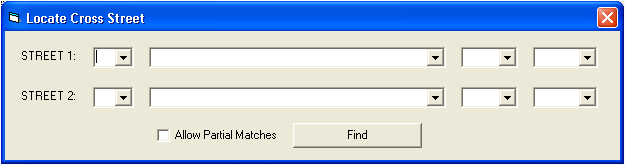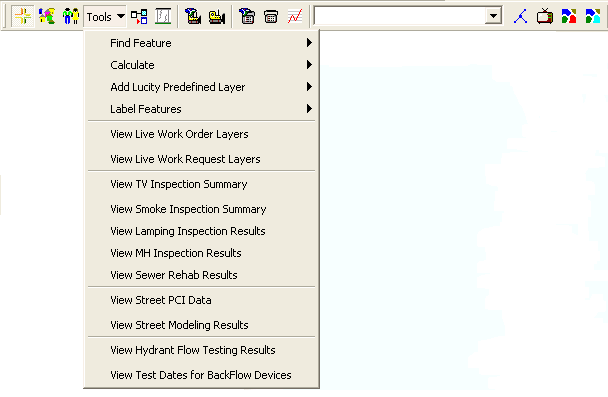
If you want to find a cross street in the map, use the Locate Cross Street command under the Find Feature menu.
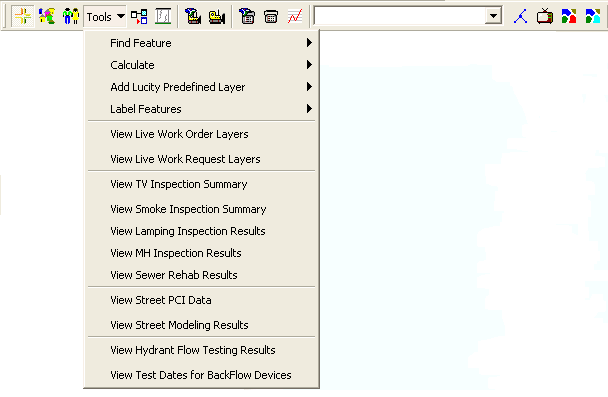
Enter the first street information and the second street information and then click the Find button to locate the intersection of the two streets. The street segments that are found at the intersection will be highlighted in the map.
For example, if “PARK” was the only information entered for street 1, and “3RD” was the only information entered for street 2, the result could include; PARK & 3RD AVE, PARK & 3RD ST, PARK & 3RD DR, PARKWOOD & 3RD ST, PARKLAND & 3RD ST, PARKS LN & 3RD, N. PARK AVE & 3RD ST.