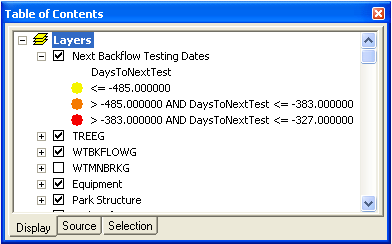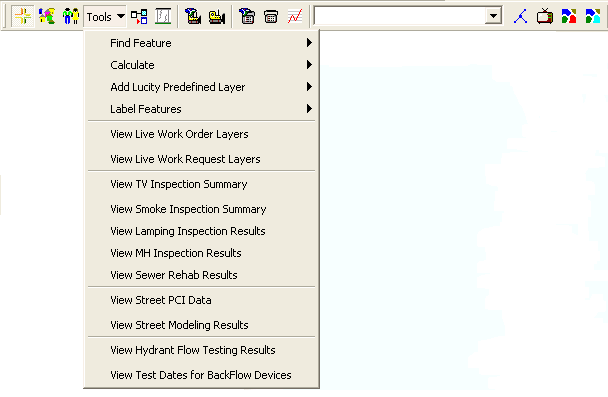
This tool will graphically display your next backflow device test dates as another instance of your backflow device feature class in the map. This instance will have some Lucity inventory data for the backflow device joined to the attribute table. The symbology for the layer is based on the next test date (BF_NTST_DT) of the backflow device. Devices with an earlier next test date will appear yellow; devices with a later next test date will appear red.
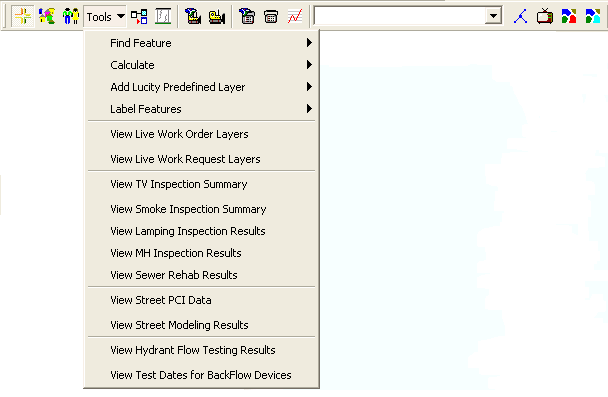
To view your next backflow device tests dates in the map:
Tools > View Test Dates for Backflow Devices on the Lucity GIS toolbar.