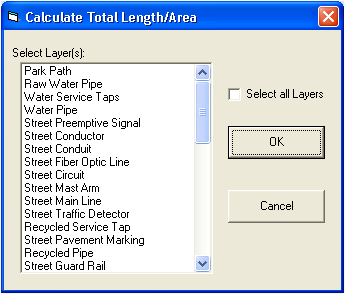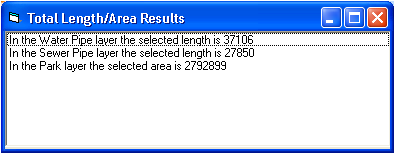Calculate > Total Length/Area from the drop-down tools menu.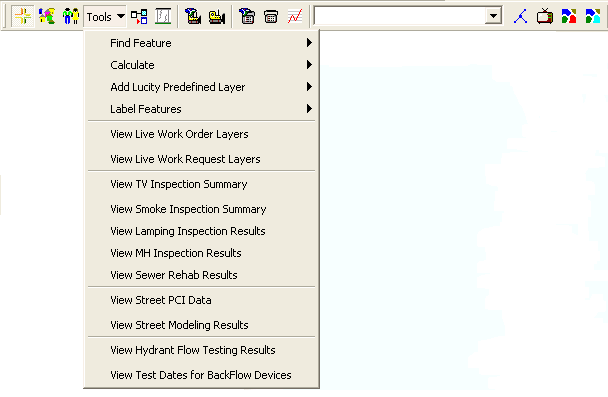
Note: Only polyline or polygon layers in the map will be shown in the list.
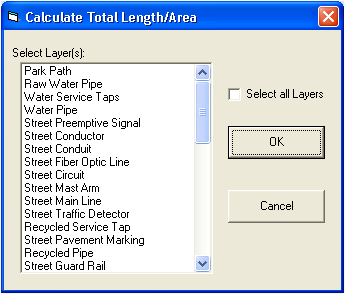
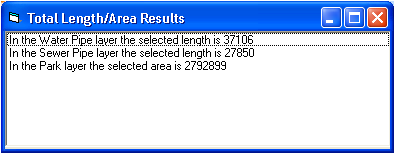
The Total Length/Area command allows you to calculate the total length or area of the selected features in the map.
Calculate > Total Length/Area from the drop-down tools menu.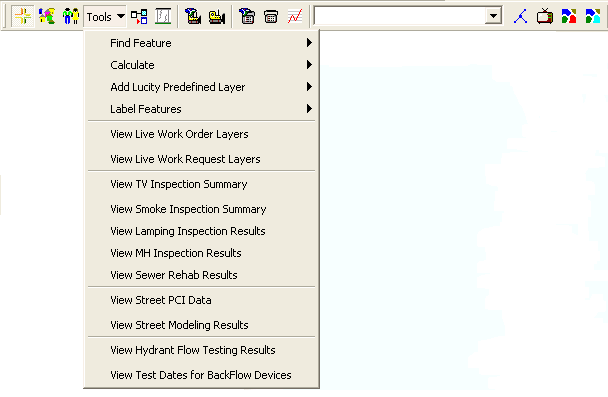
Note: Only polyline or polygon layers in the map will be shown in the list.