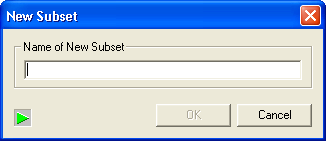Subsets > Create Subset.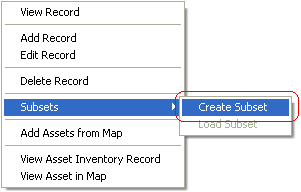
Note: If you click the green arrow in the bottom left corner, you will see a list of existing subset names (duplicate names are not permitted).
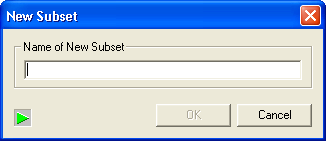
This option allows you to select a group of asset records and create a subset.
To create a subset, complete the following steps:
Subsets > Create Subset.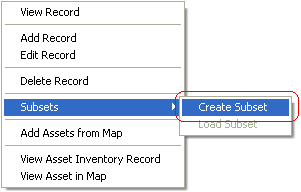
Note: If you click the green arrow in the bottom left corner, you will see a list of existing subset names (duplicate names are not permitted).