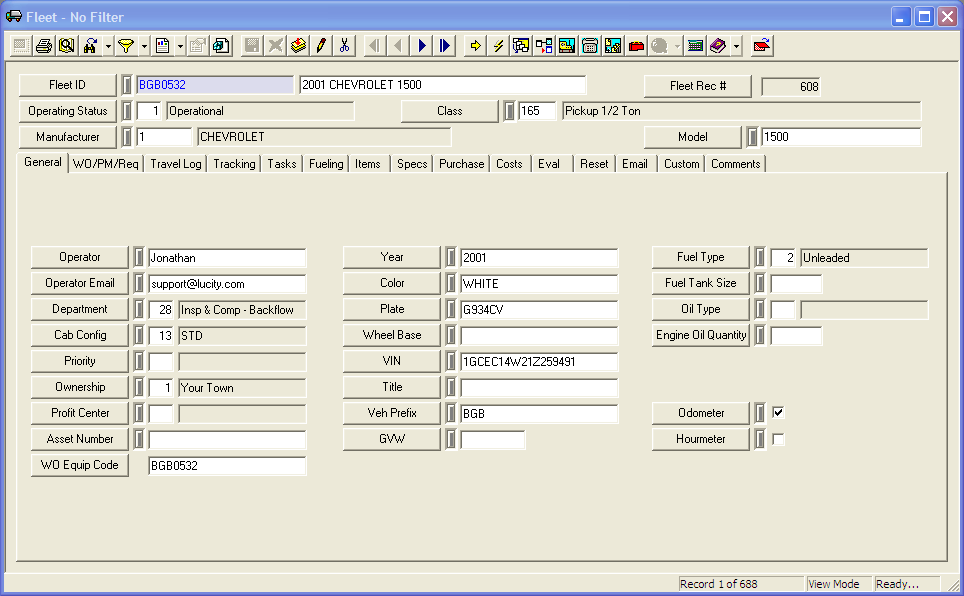![]()
The Fleet Inventory module is used to track equipment where usage is measured by an odometer, such as a dump truck or other work related vehicle.
For each vehicle you can document a wide-range of information, including make, model, year, VIN, operator, purchase date, insurance, and warranties. You can also track pieces of equipment attached to the vehicle. You can view the fueling history along with associated work orders and PM templates. Other primary functions of this module include estimating the running cost of the vehicle and assessing the vehicle's life span based on costs and odometer readings.
For information about this module's toolbars click on the corresponding icon below.
|
||||||||||||||||
Note: Users can view any field definition by right clicking + Ctrl in that field.
![]() Click on this link to access the Fleet Tutorial Movies.
Click on this link to access the Fleet Tutorial Movies.
To access the Fleet Inventory module, select Equipment > Fleet > Fleet and the following window will appear.