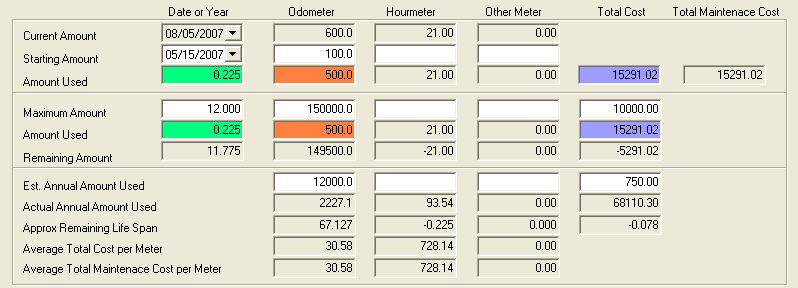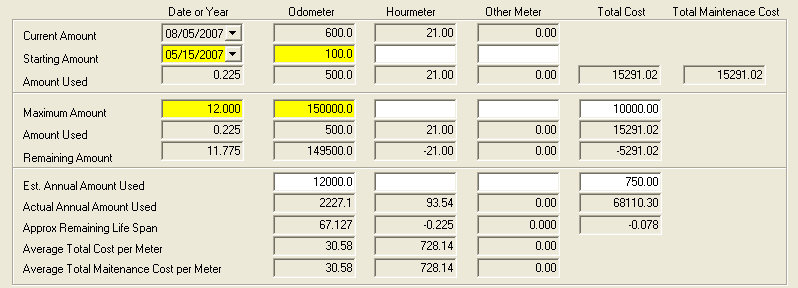
The Evaluation (Eval) tab is the most comprehensive attribute in the Fleet Inventory module. It allows you to estimate the running cost of the vehicle and assess the life of a vehicle based on running costs and recorded usage. Some of the fields in the Eval tab are entered by the user (these fields appear in white in the module). Other fields are calculated automatically by the system (these fields will be grayed out in the module).
To start using the Eval tab, you must enter values in the fields highlighted in yellow below.
Note: The Current Amount fields are updated each night as well as upon save or refresh of the Fleet record. The data in these fields comes from the Fueling records, Travel Log, or Work Orders. If any of these records are created with a more recent meter reading, the data in these fields will be overwritten. If two or more Travel Log records are entered for the same date, the highest meter reading and date/time values will be recorded on this tab.
Note: The Current Amount fields will be updated by a Work Order only if a meter reading has been populated in the Work Order Assets grid and the Work Order End Date on the WO tab is greater than the current date in this record.
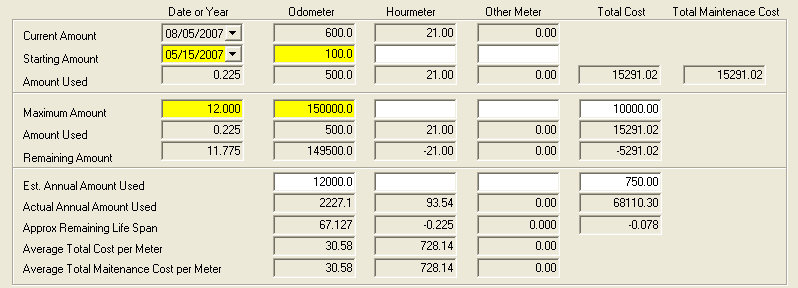
Current Amount |
|
Note: These fields are filled in by the system. They will be updated each night as well as upon save or refresh of a Fleet record. |
|
Date or Year |
The Current Meter Information Date is determined from work orders, travel logs, and fueling records with meter information. Note: This will not display the most recent work orders, travel logs, and fueling records if they don't have meter information. |
Odometer, Hourmeter, and/or Other Meter |
The most recent reading. This can come from a fueling record, travel log, or a work order. |
Starting Amount |
|
Date or Year |
The date the vehicle went into service. |
Odometer, Hourmeter, and/or Other Meter |
The meter reading when the vehicle went into service. |
Maximum Amount |
|
Date or Year |
The number of years the vehicle is expected to be in service. |
Odometer, Hourmeter, and/or Other Meter |
The anticipated maximum value for the vehicle. |
Additionally, if you want the estimated life span of the vehicle or the estimated cost of running the vehicle, you need to enter values in the following fields. Estimated annual amount used and cost information fields are highlighted in blue below.
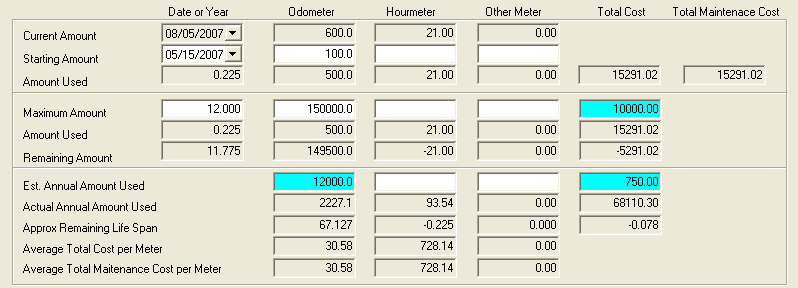
Maximum Amount |
|
Cost |
The maximum amount of money available to spend on vehicle repairs and preventative maintenance during the vehicle's life span. |
Est. Annual Amount Used |
|
Odometer, Hourmeter, and/or Other Meter |
The estimated annual mileage or usage for the vehicle. |
Cost |
The estimated annual expenses for the vehicle. |
Once you have entered values for the fields mentioned above and saved the record, the system calculates values for the remaining fields. These calculated fields are highlighted in pink below.
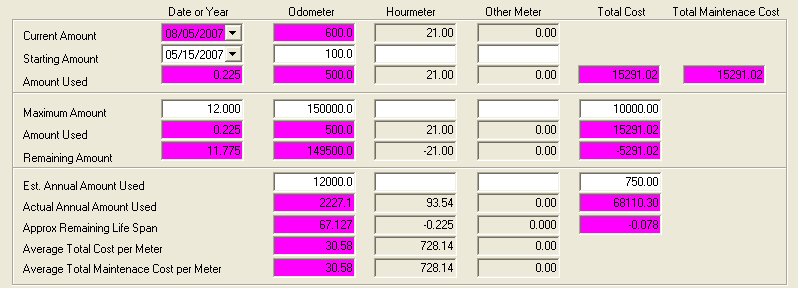
Current Amount |
|
Note: These fields will be updated by the system. Refer to the top of the screen for additional details. |
|
Date or Year |
The last date that any work or fueling was recorded for the vehicle. |
Odometer, Hourmeter, and/or Other Meter |
The most recent meter reading. This can come from a fueling record, Travel Log, or a work order. |
Amount Used |
|
Date or Year Note: This field is used twice in the grid. |
The number of years the vehicle has been in service based on the difference between the starting amount date and the current amount date. |
Odometer, Hourmeter, and/or Other Meter |
The number of miles the vehicle traveled (or engine hours used) since being put into service. This value is based on the difference between the starting amount mileage (or other meter reading) and the current amount mileage (or other meter reading). |
Cost Note: This field is used twice in the grid. |
The total cost spent on the vehicle to date. This includes work order costs and any additional costs listed in the costs grid on the Cost tab. |
Remaining Amount |
|
Date or Year |
The estimated number of years left in the vehicle's life span. |
Odometer, Hourmeter, and/or Other Meter |
The estimated available miles or engine hours left in a vehicle's life span. |
Cost |
The amount left in the budget for vehicle repairs and maintenance. This is based on the difference between the Maximum Amount Cost and the actual amount spent. |
Actual Annual Amount Used |
|
Odometer, Hourmeter, and/or Other Meter |
The actual mileage per year the vehicle is driven or actual engine hours used. This is based on the starting date, starting reading, and the last recorded date and reading. |
Cost |
The actual averaged cost per year to operate the vehicle. |
Approx. Remaining Life Span |
|
Odometer, Hourmeter, and/or Other Meter |
The number of years left in the vehicle's life span based on maximum expected mileage/engine hours, the recorded mileage/engine hours, and the annual amount used. |
Cost |
The number of years left in the vehicle's life span based on the maximum amount of money budgeted to spend on the vehicle, the amount spent so far, and the actual annual cost for the vehicle. |
Average Total Cost Per Meter |
|
Odometer, Hourmeter, and/or Other Meter |
The average total cost per mile for the life span of the vehicle. |
Average Total Maintenance Cost Per Meter |
|
Odometer, Hourmeter, and/or Other Meter |
The average total cost of maintenance per mile for the life span of the vehicle = Total Maintenance Cost / Total Amount Used (for Odometer, Hour Meter, and Other Meter). |
Total Maintenance Cost |
|
Amount Used |
The total cost spent on vehicle maintenance = Total Fueling Cost + Total WO Cost. |
Some of the fields in the grid will present duplicate information. Duplicate fields are listed below. Each field is color-coded to match its counterpart.