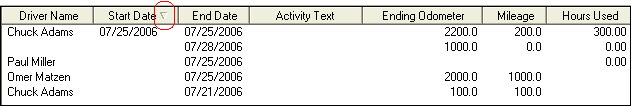
This tab contains a grid tracking all travel log records. Travel Log records track each time a vehicle is checked out to an employee and used in a trip outside of the Work Orders system. At a glance, you can see the driver's name, start and end dates for the travel log record, activity information (where the vehicle was going), odometer readings, mileage, and hours used. All items in this grid come from the Travel Log module. You can sort items in the grid by clicking on the headings. An up or down arrow (circled in red below) will appear signifying ascending or descending order. Click the heading again to change directions.
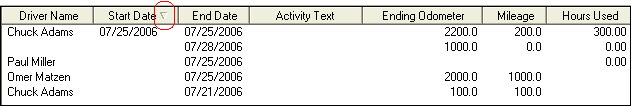
There are three ways to access the travel log records:
Equipment > Travel Log.For additional information on this module, please reference the Travel Log help guide.