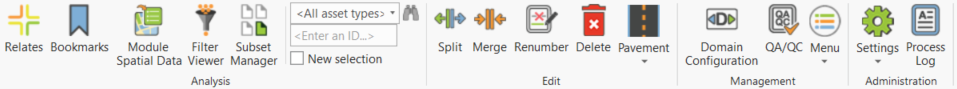
ArcGIS Pro is Esri's newest desktop platform for viewing/editing/managing your GIS Data. Use the following links for training on how to user ArcGIS Pro.
The Lucity ArcGIS Pro Extension integrates the ArcGIS Pro platform with your Lucity data. Use this section to learn about using these tools. The tools in the Lucity ArcGIS Pro extension work with both data added directly from a geodatabase or data added via map or feature services. Note that feature services are required for the edit tools.
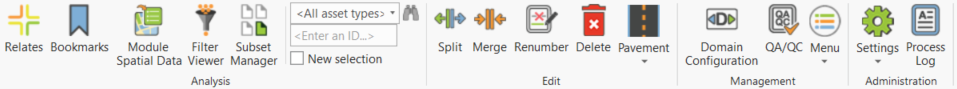
Tools
The Lucity ArcGIS Pro Extension offers the following tools:
Analysis Tools |
||
|
Enables users to see Lucity records related to the record selected in the map. Also allows users to create Lucity Requests, Work Orders, PMs, and Inspections. |
|
|
Enables users to save and return to specific locations in the map. |
|
|
Displays Work Order, request, pm/template, and other spatially enabled module locations based on selected criteria. |
|
|
Loads a Lucity Filter in the map. All features that are part of the filter are selected in the map. |
|
|
Enables the user to create new subsets, load existing subsets. and add to/remove features from existing subsets. |
|
|
Finds assets in the map based on the Facility ID. |
|
Edit Tools |
||
|
Enables the user to split Lucity Sewer, Storm, and Water pipe records while using ArcGIS Pro. |
|
|
Enables the user to merge Lucity Sewer, Storm, and Water pipe records while using ArcGIS Pro. |
|
|
Enables users to renumber Lucity assets in bulk while using ArcGIS Pro. |
|
|
Deletes an asset record out of Lucity and GIS simultaneously. |
|
|
Pavement Tools |
Provides tools to work with street subsegment, and supersegment layers. |
Management Tools |
||
|
Enables administrators to view and modify GIS Domains and Lucity Picklists side by side. |
|
|
Checks a feature class/layer for data problems. |
|
|
Menu |
Displays the following tools |
|
Syncs selected GIS records into Lucity. |
|
|
Syncs data from a selected field in a Lucity module into the related field in the GIS system. |
|
|
Updates the InMap field for each records in a Lucity module to indicate if the record has a matching record in the GIS system. |
|
Administration |
||
|
Settings |
Provides options for customization.
|
|
Displays a log that tracks all Lucity processes related to the ArcGIS Pro Extension. |
|
|
|