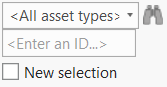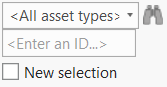Find Lucity Feature
Users can search ArcPro for specific Assets quickly using the Find Lucity Feature tool.
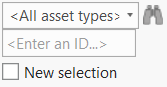
How To Find a Feature
- Use the first field to select an Asset Type from the drop-down list.
- Only Asset Types for feature classes that are currently represented in the map appear in the drop-down list.
- The All Asset Types option searches all feature classes in the map that are linked to Lucity. The action does, however, take longer to process.
- Use the second field to enter the feature's common ID and click Enter.
- Wildcards can be used in the search parameter.
- Use * for a set number of characters. For example, HL_1* will find any feature 5 characters in length that starts with "HL_1".
- Use % or ? for any number of characters. For example, HL_1% will find any feature that starts with "HL_1".
- When the search is complete the matching records will be selected in the map.