 . The Add New Group window will appear.
. The Add New Group window will appear.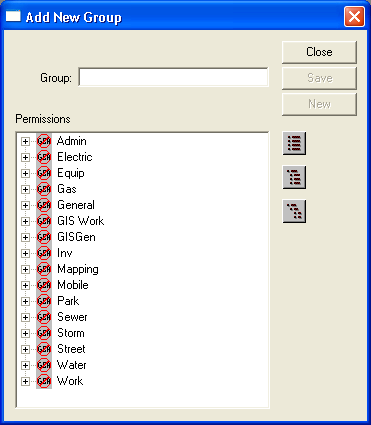
 to save the group name.
to save the group name.After adding users, you may want to create groups for your users and assign group permissions. There is no limit to how many groups you create. You can edit or delete groups and group permissions.
To create a new group, complete the following steps:
 . The Add New Group window will appear.
. The Add New Group window will appear.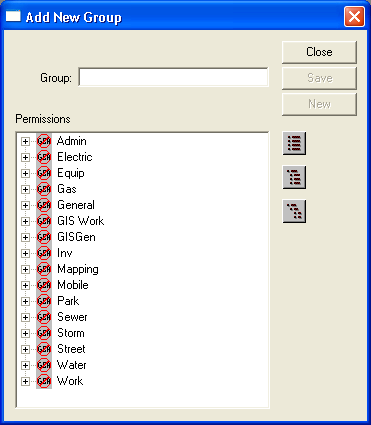
 to save the group name.
to save the group name.