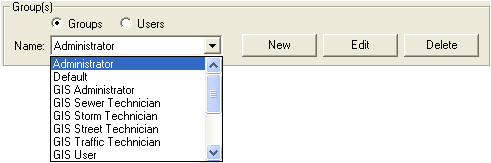
 .
. to save the changes.
to save the changes. to return to the Security window.
to return to the Security window.Note: When you delete a group, the users in that group are not deleted.
To delete a group, complete the following steps:
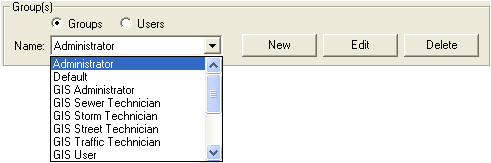
 .
. to save the changes.
to save the changes. to return to the Security window.
to return to the Security window.Note: When you delete a group, the users in that group are not deleted.
Warning: DO NOT DELETE the following security groups as they are used by Lucity: Default, Administrator, PublicWebGroup, GIS Administrator, and GIS User.