Before you can assign permissions to a group, you must first activate the programs you purchased. All purchased programs are inaccessible until activated. By activating a program, you are enabling the group to view that program.
To activate purchased programs, complete the following steps:
When a program is enabled, a red box ![]() appears next to it. Your screen will now show all the modules within the activated program. However, these modules will be inaccessible; therefore a no-access sign
appears next to it. Your screen will now show all the modules within the activated program. However, these modules will be inaccessible; therefore a no-access sign ![]() appears next to each one (see figure below).
appears next to each one (see figure below).
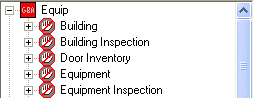
By activating a module, you are enabling the group to view that module.
To activate the modules, complete the following steps:
Once a module is enabled, a stop sign with a hand ![]() appears next to it. Your screen will now show all the functions within that module. However, these functions are inaccessible; therefore, a lock
appears next to it. Your screen will now show all the functions within that module. However, these functions are inaccessible; therefore, a lock ![]() appears next to them (see figure below).
appears next to them (see figure below).
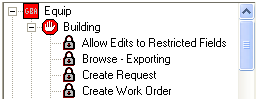
By activating module functions, you are giving the group permission to use those functions within the module.
To activate the module functions, complete the following steps:
Note: You can also double click on a module function to activate it.
When the specific functions in that module are enabled, a gold key ![]() appears next to them (see figure below).
appears next to them (see figure below).
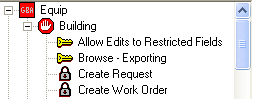
Repeat this process to activate each purchased GBA Master Series program and assign permissions to the group. When you are finished assigning permissions to a particular group, click  to save your changes. Click
to save your changes. Click  to return to the Security window.
to return to the Security window.