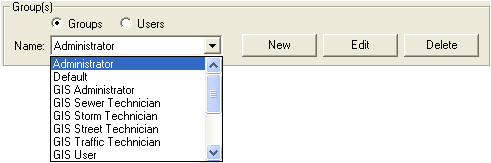
 and the Edit Group window will appear.
and the Edit Group window will appear.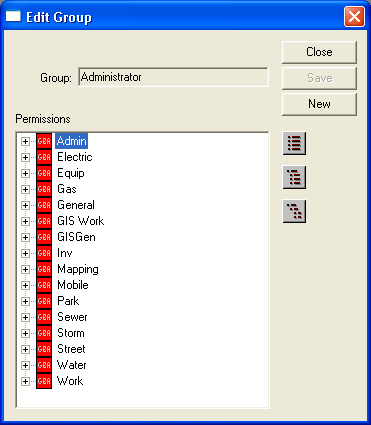
Note: Notice the permissions are in a tree configuration (like Windows Explorer).You can modify the configuration by using the three buttons to the right of the window. Below is a brief description of those buttons:
 Collapse - Collapses the whole tree revealing only the available programs.
Collapse - Collapses the whole tree revealing only the available programs. Expand One Level - Expands the tree an additional level revealing the modules within each program.
Expand One Level - Expands the tree an additional level revealing the modules within each program. Expand All - Expands the whole tree revealing all programs, modules, and functions.
Expand All - Expands the whole tree revealing all programs, modules, and functions.
 to save the changes and continue editing.
to save the changes and continue editing. to return to the Security window.
to return to the Security window.