![]()
The Reports tool allows users to run and configure reports in the web application. Reports are documents that automatically pull information out of the Lucity program and display it different ways. Reports can give detailed information about one item, or can give general overview information about sets of items.
To launch the Reports tool click the ![]() on the toolbar. The following window will appear:
on the toolbar. The following window will appear:
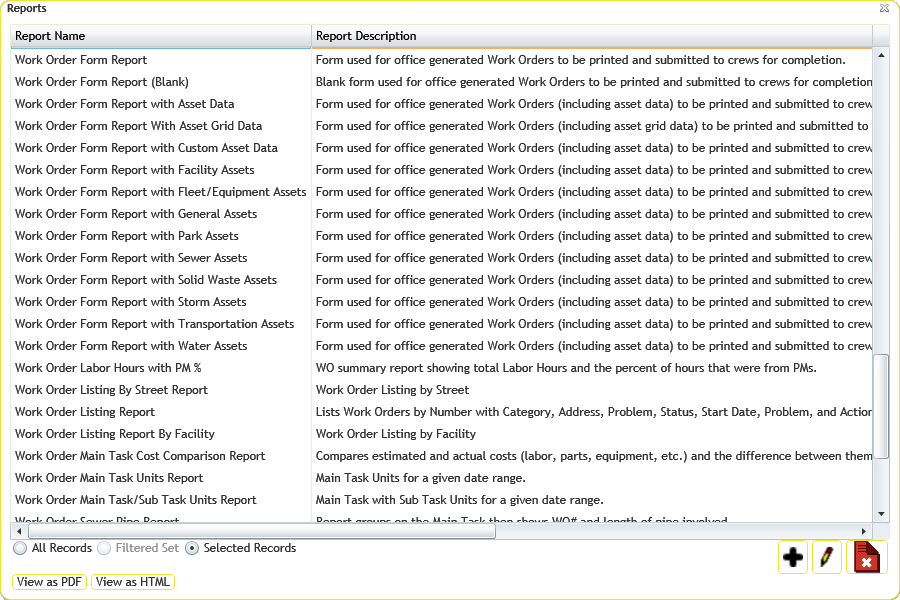
This dialog displays each report by name. It also lists a brief description of each report, the report file name, and indicates whether the report is a Quick Report.
Note: Reports cannot be run on the Filtered Set if the Filter is created on a Comment field.
Note: The Work Order Form (Blank) is a blank Work Order form that you can print out and use to enter information about a new or existing work order. It contains no data. If you want to use this Work Order form, print it against a single record rather than against all records. This report may not run properly if it is run against all records.