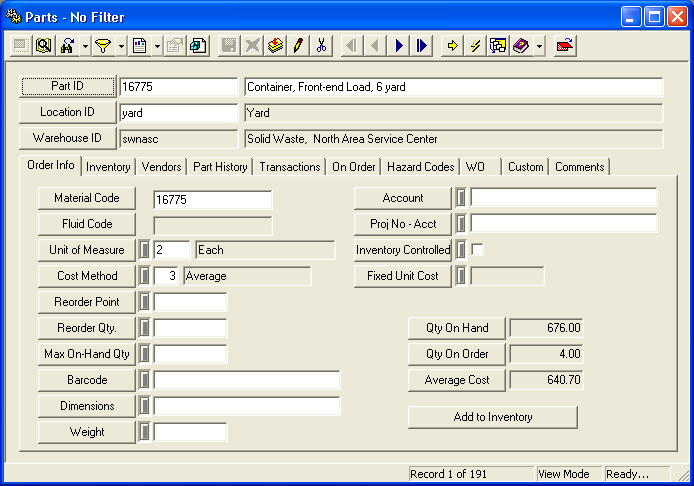![]()
The Warehouse Parts Inventory module houses order information, transaction history, and the current status of each part listed. You can also link parts with the Work Order modules. This enables you to better track your inventory because then parts are automatically dispersed from their default location when listed as resources in a work order.
Note: Unit cost information entered in this module overrides the default unit cost listed in a resource's Work Flow Setup record.
For information about this module's toolbars click on the corresponding icon below.
|
|||||||||
Note: Users can view any field definition by right clicking + Ctrl in that field.
![]() Click on this link to access the Parts Inventory Tutorial Movies.
Click on this link to access the Parts Inventory Tutorial Movies.
To access the Parts Inventory module, select Inventory > Parts and the following window will appear.