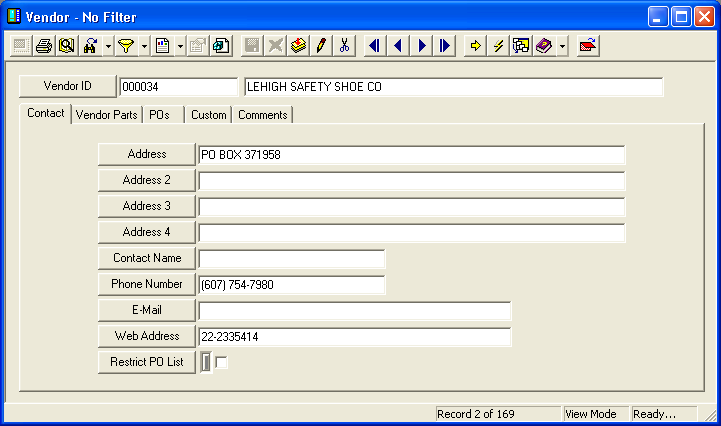![]()
The Warehouse Vendors module allows you to document your vendors and the parts/materials they provide. From here, you can make a vendor restricted by marking the Restricted PO List checkbox (in the Contact tab). When a vendor is restricted, you can only create purchase orders for the parts associated with the vendor (i.e. listed in the Vendor Parts tab of this module).
For information about this module's toolbars click on the corresponding icon below.
|
|||||||||
Note: Users can view any field definition by right clicking + Ctrl in that field.
To access the Vendors module, select Inventory > Vendors and the following window will appear.