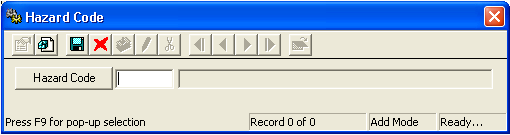
F9 function to access the list). to save you changes.
to save you changes. to close the window.
to close the window.To add a hazard code to an item of part inventory, complete the following steps:
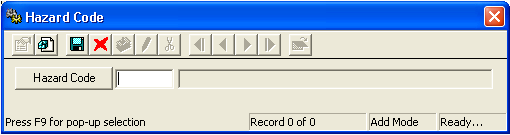
F9 function to access the list). to save you changes.
to save you changes. to close the window.
to close the window.You can then use the options in the grid to view, edit, or delete hazard records.