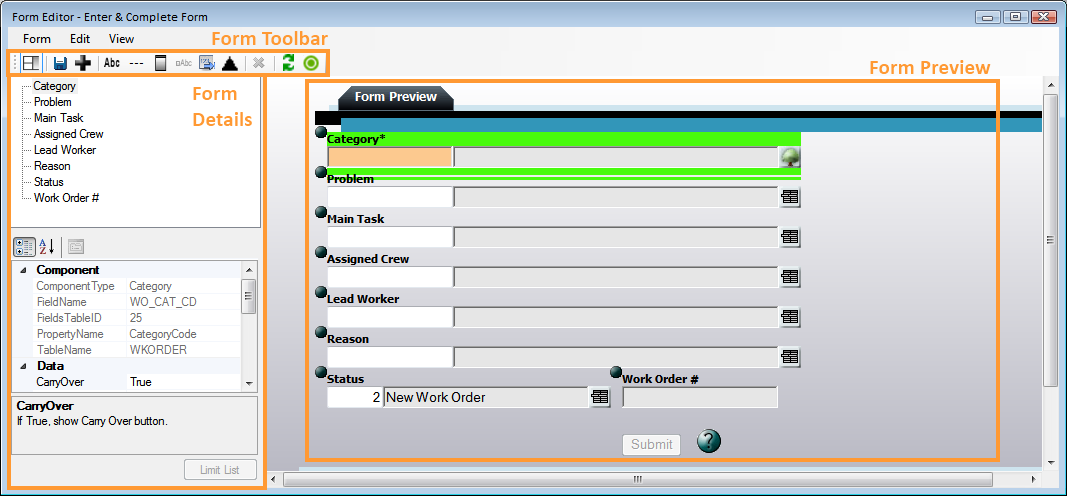
The Form Editor lets administrators control exactly which fields appear on a Form, where those fields are placed, and how those fields act. This is a WYSIWYG (What You See Is What You Get) editor; that is, the preview displayed here shows how the form will be displayed when viewed through Lucity Web.
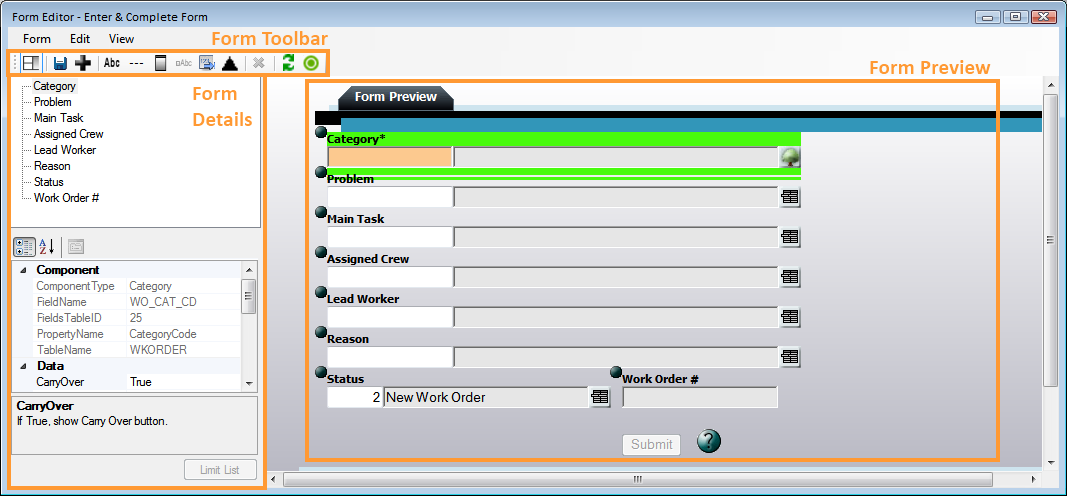
Toolbar |
Contains tools for adding different Form components and for controlling certain aspects of the Form's behavior. |
Form Details |
Lists all Form components. Also controls the properties of Form fields (e.g., read-only, editable). |
Form Preview |
Shows how the Form will appear in Lucity Web and enables users to move around Form components. |
How to change the View
 How to abandon changes and close
How to abandon changes and close