The Administration, Work Options module allows you to customize your work order and request numbers, select options to track in work orders and requests, and set up other general options.
For information about this module's toolbars click on the corresponding icon below.
Note: Users can view any field definition by right clicking + Ctrl in that field.
![]() For additional information on the various options available, please refer to our Tutorial Movies.
For additional information on the various options available, please refer to our Tutorial Movies.
To access the Work Options module, select Work > Administration > Work Options and the following window will appear.
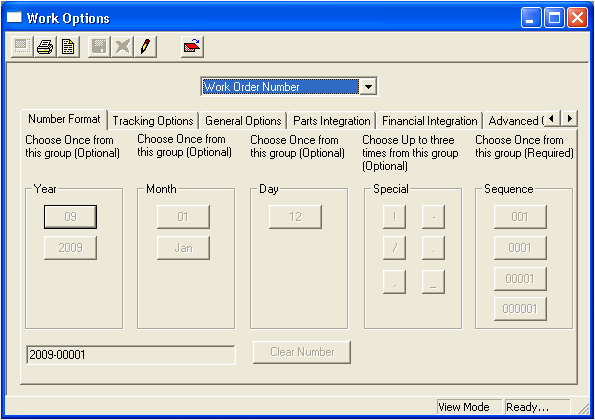
Note: The options under each tab will change depending on whether you have Work Orders or Work Requests selected in the drop-down box at the top of the screen.