Request Financial Integration
To select options regarding financial integration for the Requests module, complete the following steps:
- Click on the Financial Integration tab.
- Select Work Requests from the drop-down menu in the dialog box.
- Click
 on the module toolbar to enter Edit Mode.
on the module toolbar to enter Edit Mode. - Right click on an option and select Edit. Depending on which option you select, you will receive a dialog box similar to the one below:
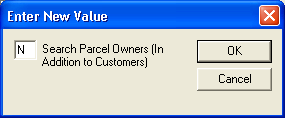
- Enter a "Y" for yes if you want to select that option, OR enter an "N" for no if you do not want to use that option.
- Click
 .
. - Click
 to save the changes.
to save the changes.
 on the module toolbar to enter Edit Mode.
on the module toolbar to enter Edit Mode.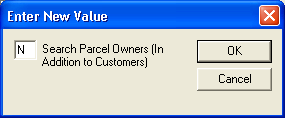
 to save the changes.
to save the changes. on the module toolbar to enter Edit Mode.
on the module toolbar to enter Edit Mode.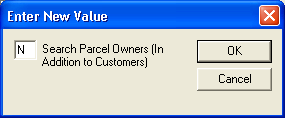
 to save the changes.
to save the changes.