
 Print
Print
Global Browse
A saved browse can be made accessible to all users by marking it as a Global Browse.
To make a browse global, right click on a browse name and select Enable Global Browse.
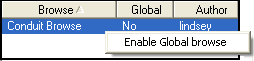
Note: By default, only administrators will be given access to this function; however, permission can be granted to other users. See the system administrator for details.

 Print
Print
| © Lucity, Inc. All rights reserved. |
|