
 Print
Print
Saving a Browse
- To save a new browse report for later use, click
 and the dialog box below will appear prompting the user to name their new browse.
and the dialog box below will appear prompting the user to name their new browse. 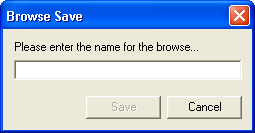
- To save changes made to an existing browse report, click
 . This will save the changes made. However, the report will remain under the previous name.
. This will save the changes made. However, the report will remain under the previous name. - After saving a browse report, the report will appear in the lower left corner with the other saved browse reports. See the figure below.
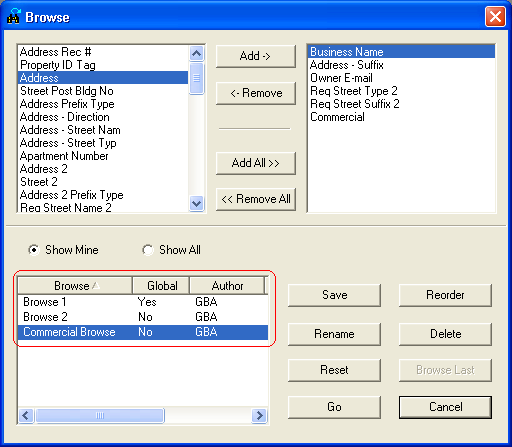
- To delete a saved browse, select the name of the browse and click
 .
.

 Print
Print
| © Lucity, Inc. All rights reserved. |
|