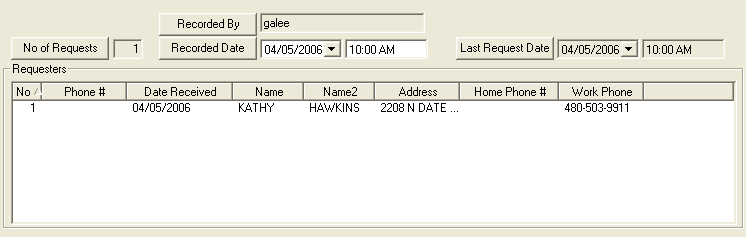The Requesters tab allows you to log multiple customer calls regarding the same problem at one location.
Here's how it works:
Upon entering the initial request, the requester's name and information will be carried over from the Customer tab to create a record in the Requesters grid. Then each subsequent request for the same problem at that location should be logged in the Requesters grid. This creates a list of requesters calling about the same problem from the same address. The top portion of the screen automatically documents when the last requester log was recorded and which user recorded it. This data is helpful in determining how many complaints have been received regarding the same problem at that location.
![]() Click on this link to access the Requests Tutorial Movies.
Click on this link to access the Requests Tutorial Movies.
Note: When filtering for requests using a customer's name, the system will search for that name in the Requester's grid (not the Customer tab). This means, if you change a customer's name in the Customer tab only, the filter will not be able to locate that record because the name in the Requesters tab is different.