Work > Requests. The following window will appear: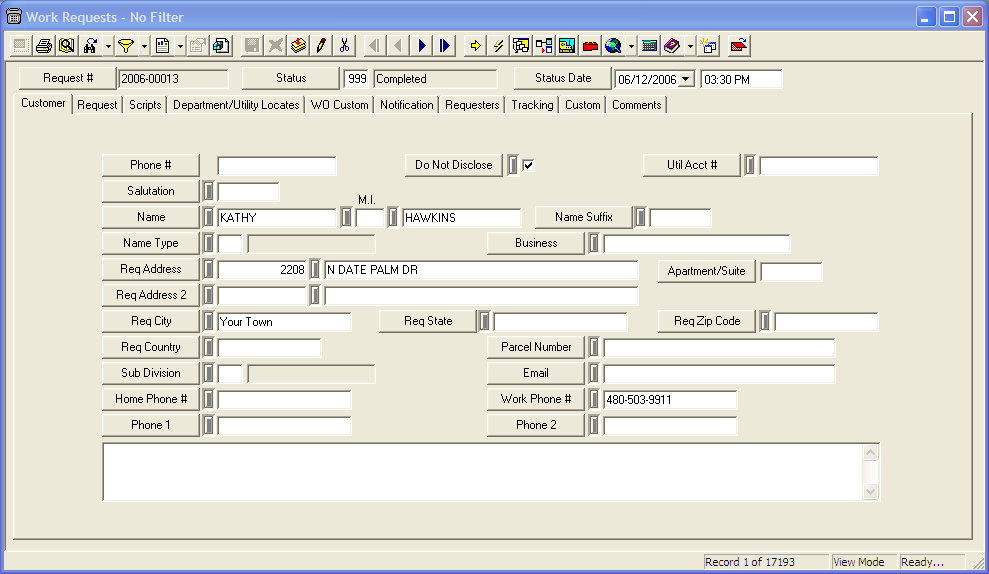
 on the module toolbar to enter Add Mode.
on the module toolbar to enter Add Mode. Note: Upon entering Add Mode, the Status field will be automatically populated along with the status date and time. The Request number will be populated after the record is saved.
Note: For the software's search functions to properly work, you must use a consistent format when entering phone numbers (e.g. 111-123-4567).
Enter the customer's address and other necessary information.
Note: This address may be different from the location of the problem.
Note: The Category you select will determine the list of available assets for the Affected Assets field, as well as the associated Problems and Causes available for selection.
Enter the address/location of the problem.
Select an affected asset. Only assets associated with the selected category will be available in the pick list.
Note: If you choose an affected asset, the request will then be associated with that asset's inventory record via the Relationship button.
In the Information for Work Order grid, enter additional notes you want carried over to the work order.
 to save the request. The request number will be automatically populated after the record is saved.
to save the request. The request number will be automatically populated after the record is saved.