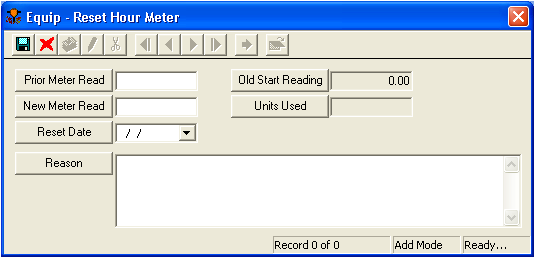
Note: The Old Start Reading field is auto-populated with the starting amount entered in the Eval tab. If you did not enter a starting amount in the Eval tab, the Old Start Reading field will remain empty.
Note: The Units Used field is auto-calculated (Old Start Reading value - Prior Meter Read value). This tells you the total usage of the old meter.
 to save the record.
to save the record. to escape Add Mode.
to escape Add Mode. to close the window.
to close the window.Note: Users are not able to put in meter resets for hour meter or other meter changes performed in the past. This reset only applies to the most recent reading. To enter a meter reset where the date of the reset is in the past, you'll need to Edit and then Save the Equipment record after adding the old meter reset. This will correct the Amount Used readings on the Eval tab.