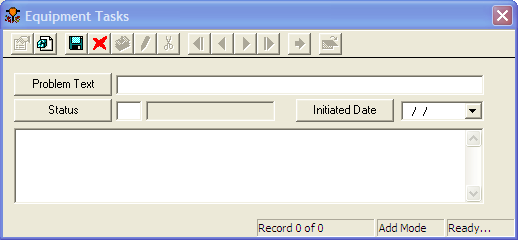
The Tasks tab allows users to log miscellaneous problems associated with a piece of equipment. For example, if a piece of equipment needs more lubricant added, it can be logged here for later reference. Later somebody can be assigned to do maintenance on the equipment and will have a list of all the needed work.
How To
Log a task
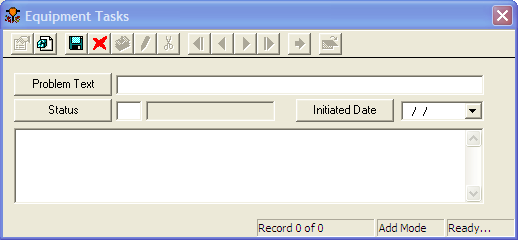
To view, edit, or delete a task, right click on the record in the grid and select View Record, Edit Record, or Delete Record.