 button in the module toolbar. The following window will appear:
button in the module toolbar. The following window will appear: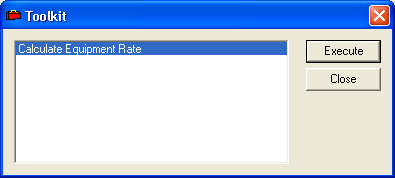
Note: For additional information on these calculations, consult the description in the Costs Tab topic.
The Toolkit in this module allows you to Calculate the Equipment Rate.
 button in the module toolbar. The following window will appear:
button in the module toolbar. The following window will appear: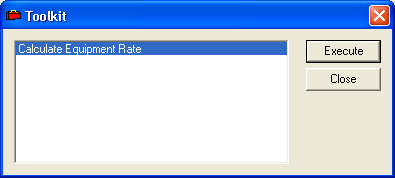
Note: For additional information on these calculations, consult the description in the Costs Tab topic.