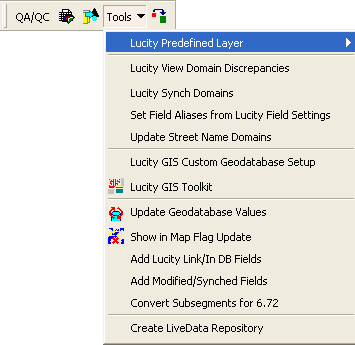
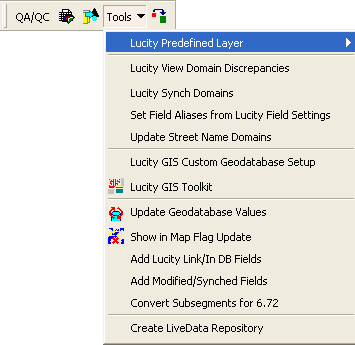
The Tools drop-down menu provides additional useful features. Follow the links below for details.
Note: The Lucity GIS Custom Geodatabase Setup listing is a shortcut to the GGCstDB.exe. For additional information, consult the Using Custom Geodatabases topics. Similarly, the Lucity GIS Toolkit option launches the Toolkit if it is installed on your desktop.