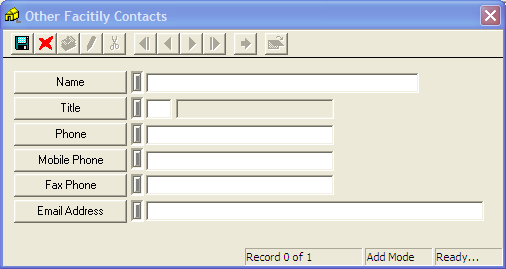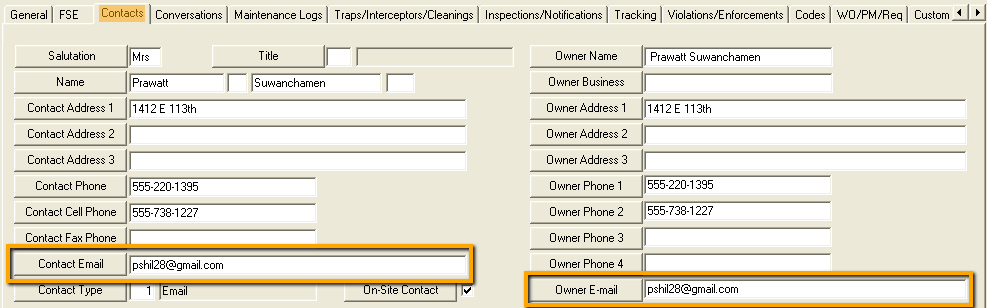
The Contacts tab tracks information used to communicate with people at the facility, including a primary contact, owner, and billing information. The e-mail fields for the owner and primary contact indicated here are used to send FOG/IPT notifications. At the bottom of the tab is a grid that stores data on other facility contacts.
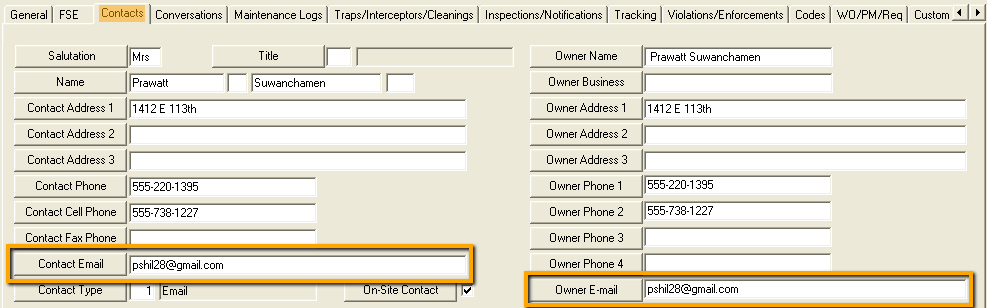
Special Function Fields
Field |
Function |
Contact Email |
The recipient for the Send Contact Email Notification for Filterset function found in the toolkit. |
Owner Email |
The recipient for the Send Owner Email Notification for Filterset function found in the toolkit. |
A sample of the Contacts grid appears below. Sort records in the grid by clicking on the headings. An up or down arrow (highlighted in orange below) indicates whether data appear in ascending or descending order.
![]()
How To Add Other Facility Contacts