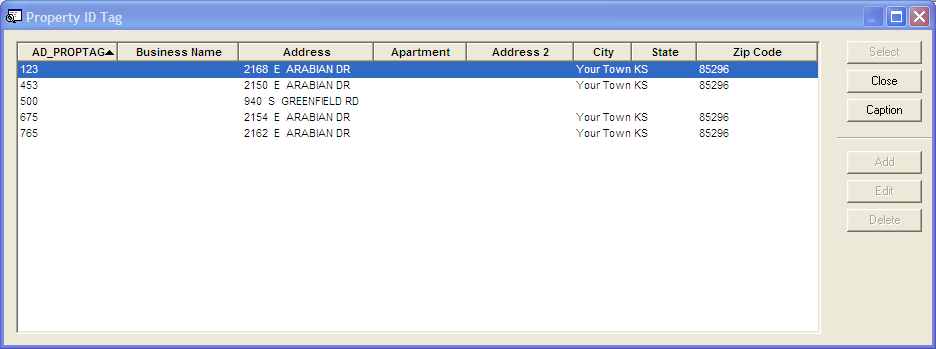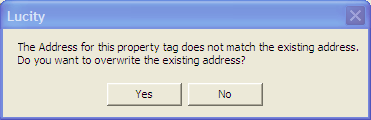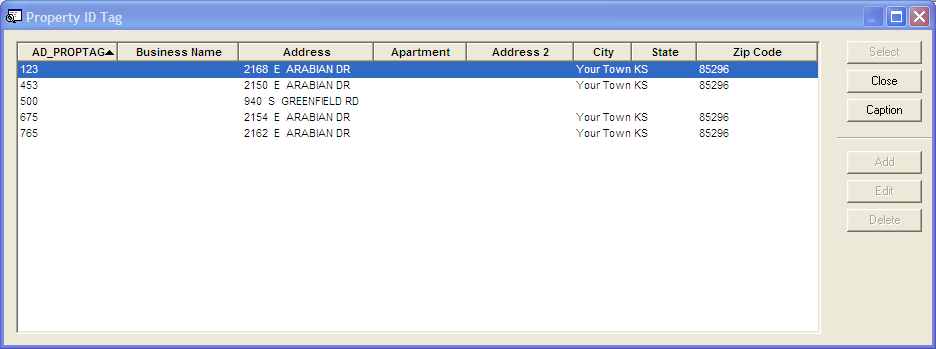
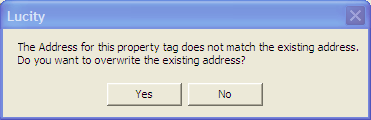
The Facilities header contains general information used to identify, describe, and locate each facility. The header appears at the top of the module window and remains visible as users navigate through the module's tabs.
Field |
Function |
Facility Number |
The user-defined, unique identifier for the facility. |
Facility Name |
Identifies the facility by name. |
Active Facility |
Indicates whether this facility is actively registered with the FOG program. |
Property ID Tag |
Specifies which property from the Customer Address module is associated with the facility. |
Address/Apartment/City/State/Zip |
Identifies the physical address of the facility. |
Facility Phone |
Lists a contact phone number for the facility. |
How To Link The FOG Facility to an Address Record