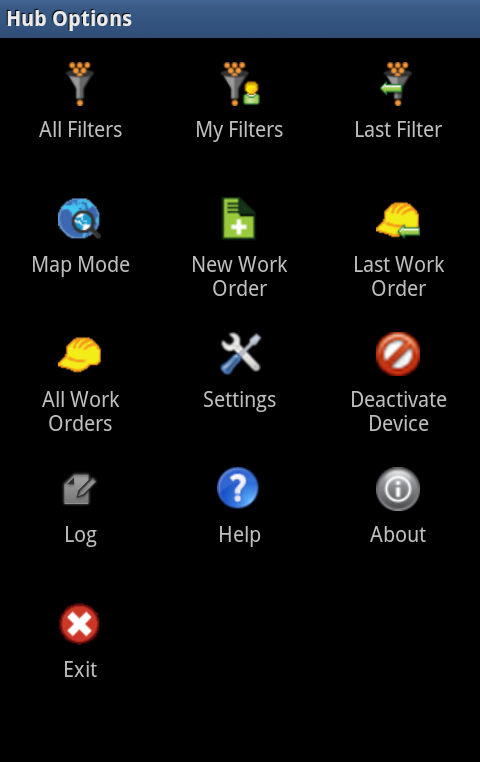All Filters
My Filters
A list of all Work Order Filters created by the current user |
Last Filter
Loads the last Work Order Filter used by the current user on the device |
Map Mode
New Work Order
Last Work Order
Opens the Work Order Form using the last work order viewed by this user. |
All Work Orders
Settings
Deactivate Device
Deactivates Lucity Mobile for this device's currently logged in user |
Log
Provides a view of log entries made by the application |
Help
Links to web help for the device |
About
Provides information about the application |
Exit
Closes Lucity on the device |