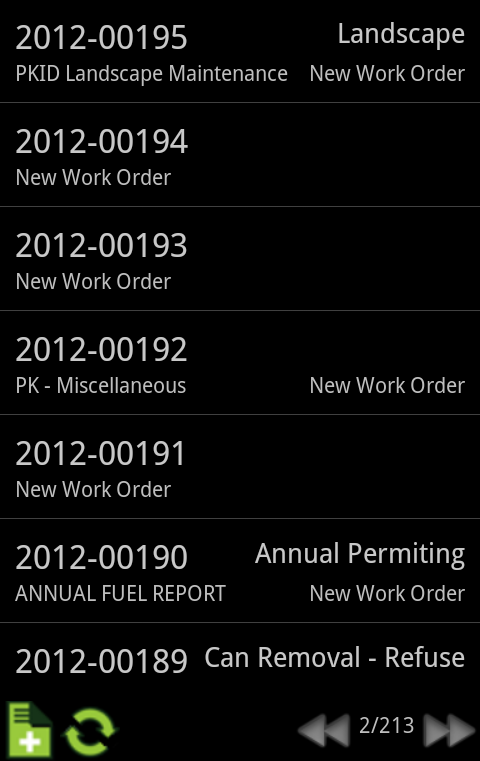Using the view
- Tap on a Work Order record to open the Work Order form.
- Swipe up to view more records
Special Function Buttons
|
Add Record : Creates a new work order |
|
|
Refresh : Reloads the filter (or all records) to display changes. |
|
|
Navigation : The bottom right corner of the screen displays how many pages of Work Order records there are. If there is more than one page navigation arrows will appear. The number of records is set using the page size setting. |
|
Menu Button Options
|