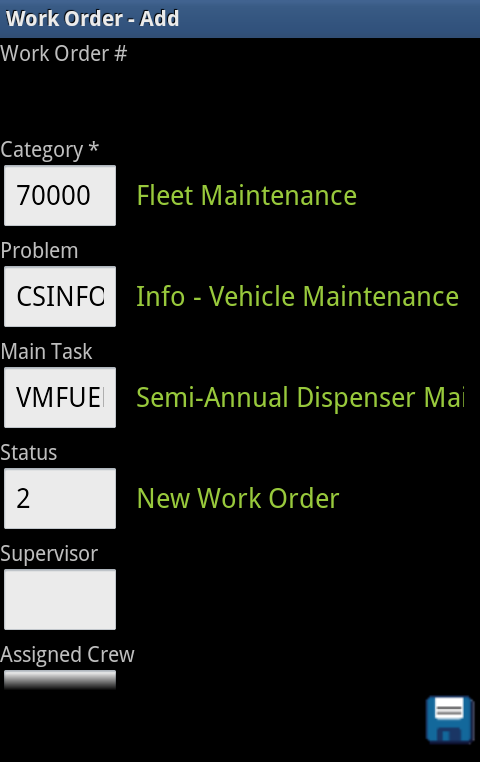Filling out the form
- Tap in the desired field to fill it out.
- Picklist or Date fields - a popup will appear with a list of values. After selecting the value the code will appear in the field and the Text will appear beside it.
- All other fields will allow values to be typed into the field
Note: Required field names are followed by an *.
- Swipe up to view more fields
Saving the Work Order
|
In the bottom right corner tap the save icon. This will save the Work Order and automatically return to the Hub. |
Menu Button Options
- Return to Hub
- Undo/Redo