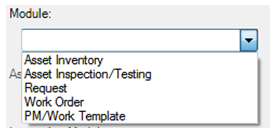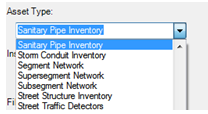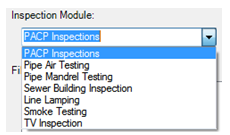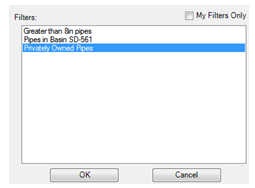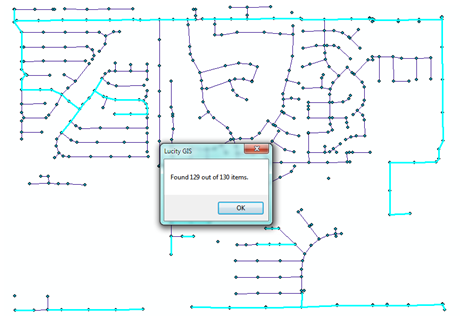|
|
Module |
Select the type of module this filter is for, i.e., Inventory, Inspection, etc... |
Asset Type |
Select the type of asset to view a filter of, i.e., Sewer Pipe, Water Hydrant |
Inspection Module |
Select which inspection module to find the saved filter in. This is only enabled if Inspection was selected under the Module option. |
Filters |
This provides a list of filters from the module selected above. If the selection is Inventory > Sewer Pipes, this will show a list of all filters saved in the Sewer Pipe Inventory module. Loading one of these filters will select the filtered sewer pipes in the map. If the selection was Inspection > Sewer Pipes > PACP Inspections this will show a list of all filters saved in the Sewer PACP Inspection module. Loading one of these filters will select the sewer pipes related to those inspections. |
My Filters Only |
This narrows the list of filters down to only the ones the current user created. |