Note: The dividing line is currently selected in the image below. Selected components are highlighted in bright green.
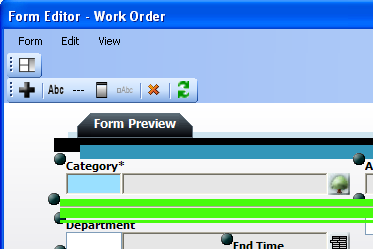
Note: You cannot change the length of the line on the form.
Note: The dividing line is currently selected in the image below. Selected components are highlighted in bright green.
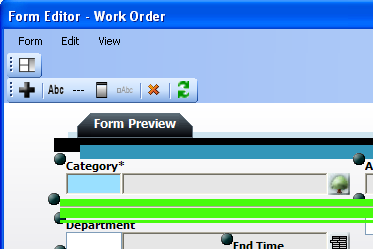
Note: You cannot change the length of the line on the form.
See Also |