To remove a field, frame, line, or other item from the form, first select it by clicking on it with your mouse. The currently selected item will be highlighted in bright green (see image below). Then, click the ![]() button to remove it from the WYSIWYG editor.
button to remove it from the WYSIWYG editor.
Note: You cannot remove fields that are required by the Desktop application. These fields are forced to remain on the form by the system; the Remove button will be disabled when one of these fields is selected.
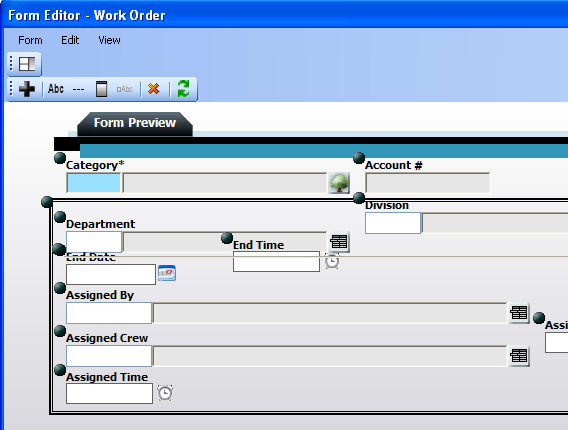
See Also |