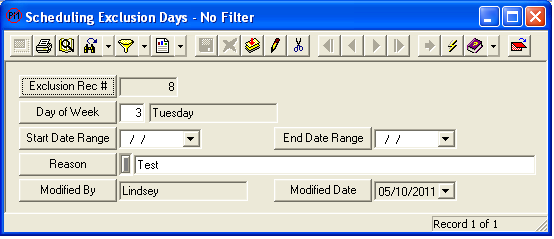![]()
The Exclusion Days module allows you to globally define non- working days and dates so that the PM/Work Template module will not generate work orders on those days. Exclusion days defined in this module do not need to be replicated in the Exclusion Days grid in the WO Scheduling tab of the PM/Work Template module. The Exclusion Days grid is specific to that PM template and does not apply globally.
For information about this module's toolbars click on the corresponding icon below.
|
|||||||
Note: Users can view any field definition by right clicking + Ctrl in that field.
To access this module, select Work > Work Flow Setup > Exclusion Days. The following window will appear: