Excluding Days
To prevent your PMs from generating Work Orders on a certain day of the week, complete the following steps.
- Click
 on the module toolbar to enter Add Mode.
on the module toolbar to enter Add Mode. - The system will automatically enter the next sequential number in the Exclusion Rec # field.
- Select the day of the week you want excluded.
Note: Once you select a day of the week, the Start Date Range and End Date Range fields will be disabled.
- Enter a Reason if necessary.
Note: The Modified By and Modified Date fields are auto-populated.
- Click
 to save the record. Your screen will resemble the following:
to save the record. Your screen will resemble the following: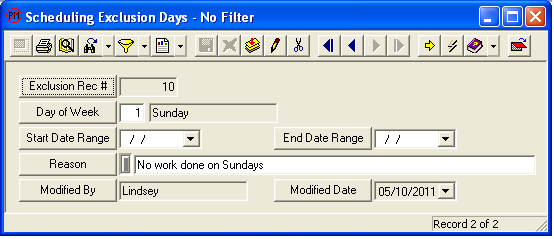
- Click
 to close the window.
to close the window.
 on the module toolbar to enter Add Mode.
on the module toolbar to enter Add Mode. to save the record. Your screen will resemble the following:
to save the record. Your screen will resemble the following: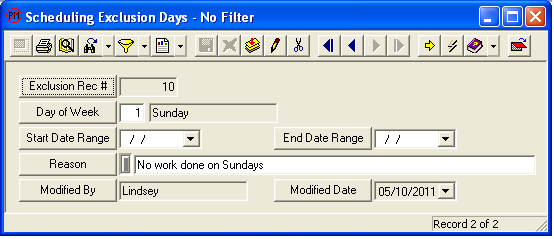
 to close the window.
to close the window.