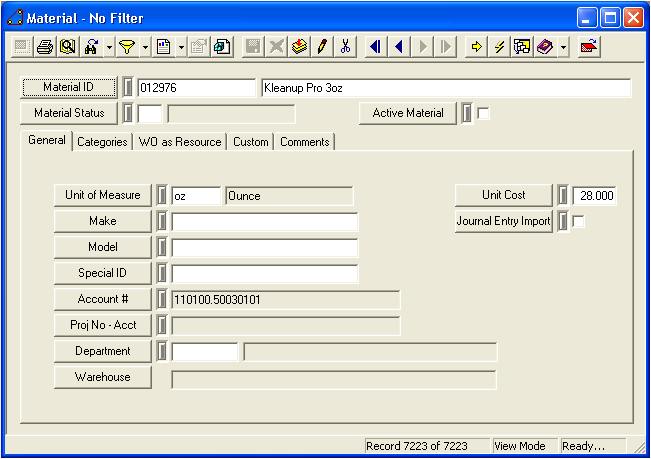![]()
In this module you will create a record for each material used to complete a work order. Each time you create a record in this module, that material type is added to the materials code-description pick list. This pick list is used in the Resource grid in the Work program.
Note: A material record can also be automatically created from the Warehouse Parts Inventory module. When a record is created in the Parts Inventory module and the Material Code field is populated, the fluid will automatically be added to the material pick list and an active material record will be created in the Work Flow Setup, Materials module. This helps speed data entry.
For information about this module's toolbars click on the corresponding icon below.
|
|||||||||
Note: Users can view any field definition by right clicking + Ctrl in that field.
![]() Click on this link to access the Work Flow Setup tutorial movies.
Click on this link to access the Work Flow Setup tutorial movies.
To access the Materials module, select Work > Work Flow Setup > Materials and the following window will appear.