The Alias Names tab has two grids. The Associated Aliases grid is a list of all the aliases assigned to the feature class.
- Right - click on an existing record to get a menu with options to Add, Edit, Delete, or Disassociate.
- Disassociating a record in this grid will detach it from the selected feature class, and move it to the Available Aliases grid.
- Whenever a feature class appears in the Lucity Viewer, Webmap, or Mobile Map Mode with a name from this list, Lucity will connect it to the associated module.
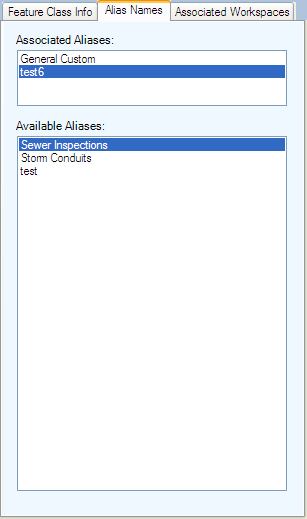
The Available Aliases grid is a list of aliases not currently associated to any feature class. It is shared between all feature classes.
- Right - click on an existing record to get a menu with options to Add, Edit, Delete, or Associate.
- Associating a record in this grid will attach it to the selected feature class, remove it from this grid, and add it to the Associated Aliases grid for the selected feature class.
How To
Add an Alias in a grid
- Right click in the grid and select Add. The following popup will appear.
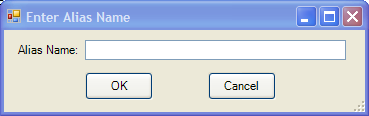
- Enter the alias name and click OK.