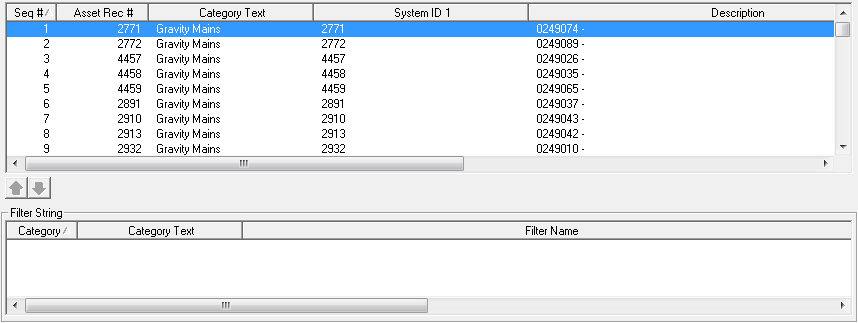
The Assets tab allows users to store assets related to the Work Order in the Asset grid. Users can also access each asset's Inventory record from this grid.
Note: This tab is not used for Grouped PMs. When creating a Grouped PM, use the Grouped PMs tab to store assets.
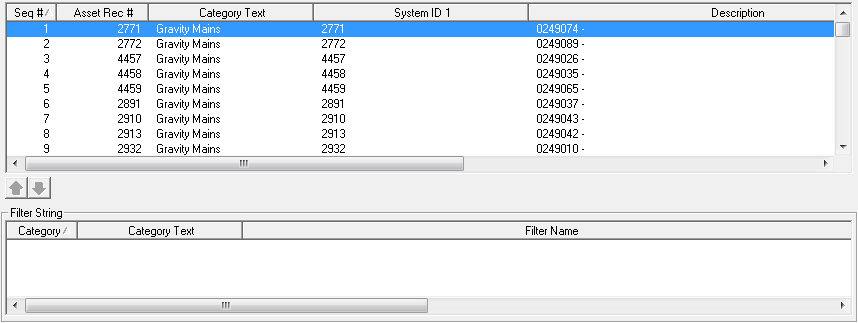
|
In This Section How To Add Multiple Assets to a PM How To View an Asset Inventory Record How To View an Asset in the Map |