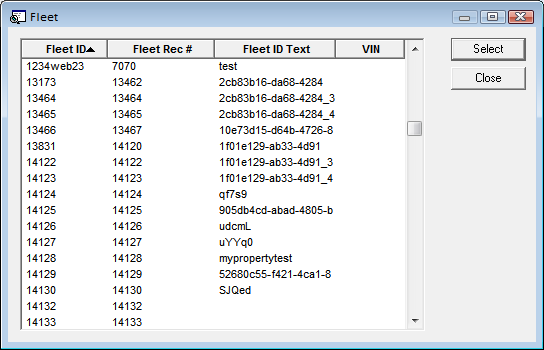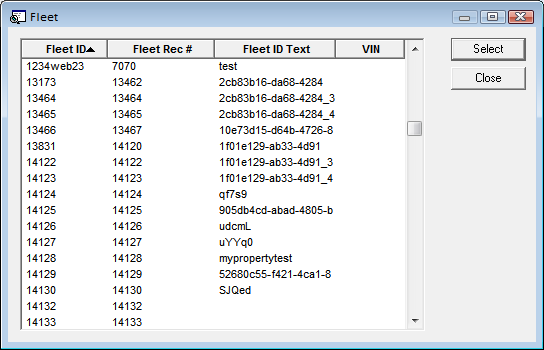How To Add Multiple Assets to a PM
- Right-click in the grid and select Add Multiple. A dialog similar to the following will appear:
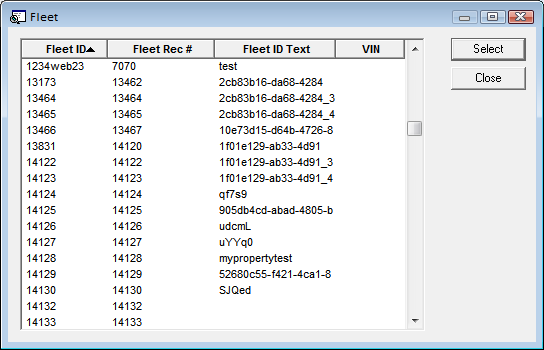
- Use the Ctrl or Shift keys to highlight multiple assets in the list. Asset types are limited to the Category selected in the Header.
- Click Select. The highlighted assets will be added to the grid.